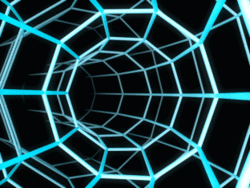Did every wonder what a piece of foreign text means on a sign, banner, or in a video. Sure you can type it into google translate or speak the language. But what can you do if you don’t know the language? And also what can you do if the language it’s not a part of the Latin Alphabet and is Korean for example? Well, thankfully there’s a fix. And it’s all available within a few clicks.
In this article, I am are going to explore how we can “extract text From an Image or Video” and translate it into readable English. Additionally, we are going to explore how this can be useable in a search.
OCR(Optical Character Recognition):
OCR stands for “Optical Character Recognition.” It is a technology that recognizes text within digital images. It is commonly used to recognize text in scanned documents. But we can use this technology to recognize foreign text found in images and videos to translate them.
And one of my favorite applications to do this is Yandex
So for a start let’s translate the very first image we saw above:
Looks like this image is a protest so let’s find out what the protest is about.
After you enter the image above into Yandex you should see a button that says “Recognized text” click it. If Yandex does not immediately recognize the text you can click the “Select crop area” Button and crop the image to highlight the text.
And after the text was successfully recognized. Click the “translate” button in Yandex(you can use google translate as well). And when it’s done translating we can see that “la Reforma Laboral injusta ineficaz inútil” translates to “useless ineffective unfair labour reform”. So now we know that this protest is about labour reform.
Identifying a Person:
OCR(Optical Character Recognition) Can be also used to identify a person. So lets identify the name of this politician from his name card.
So let’s repeat the steps we did last time and click on the button that says “Recognized text”. And let’s click translate so we can find out, what is this Politician’s name. And the name translates to “王 岐 山” or “Wang Qishan”.
And with a quick google search or duckduckgo search if you rather. We can find that he is the Vice President of the “people’s” Republic of China.
Bad Translations:
Now sometimes the translation is just simply wrong. And what you can do to combat that is to run a search on that recognized and pulled text. And oftentimes you get your intended results. Or it will give you something that you can pivot off from to find the intended results.
Other OCR Tools:
Another OCR Tool I would like to share with you is i2OCR which is a free online Optical Character Recognition (OCR) that extracts text from images and scanned documents so that it can be edited, formatted, indexed, searched, or translated.
Google Lens:
Another one which is one of my favorite OCR Tools along with Yandex. That I would like to share with you is Google Lens. This tool made by Google which allows you to scan an image and convert it into text that is editable and copy and pasteable. But that feature is only available on the Google Lens android app. But the version built-in into the google search engine works just fine as well.
You can just upload or copy and paste your image into google and click on the button square-shaped button.
Google Lens also allows you to identify objects in images such as plants, animals, similar clothes, furniture, home décor, faces, and the list goes on.